| Bound Book - Search |
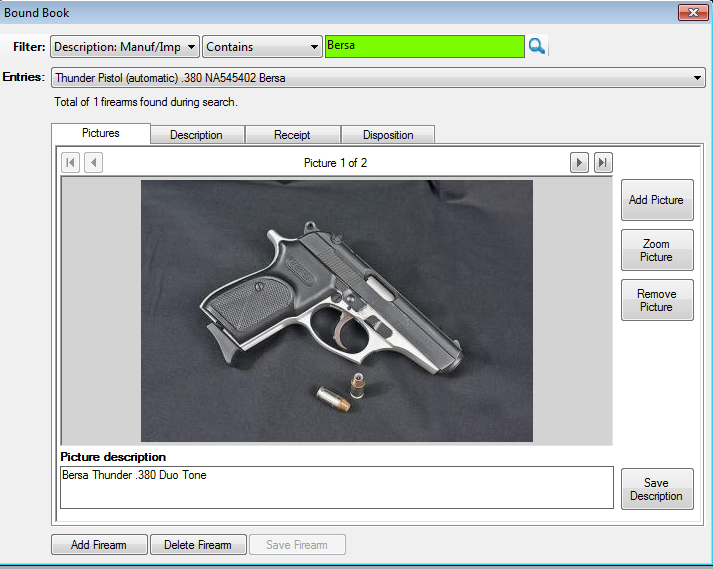
| Filter Category |
will be one of the following:
|
| Filter Equality |
will be one of the following:
|
| Filter Value | enter a value to be searched for |