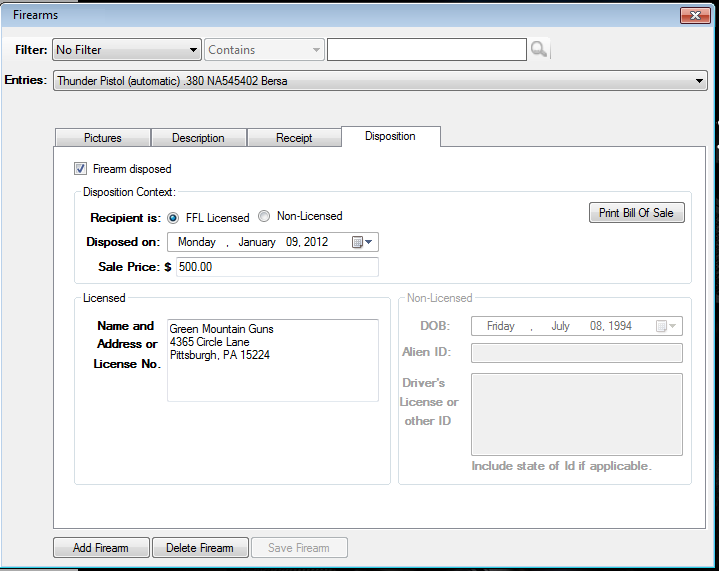| Firearm disposed | Enable this check box if the firearm has been disposed |
|
Receipient is |
Is either an FFL Licensed or Non-Licensed. If FFL Licensed, the Licensed section
must be completed. Otherwise the Non-Licensed section must be completed. |
| Disposed on | Date the
firearm was disposed |
| Sale Price | The
price the firearm was sold for |
Name and Address
or License No. | Name and address of the company the
firearm was purchased from or their license number. |
| DOB | Date of birth
of the person the firearm was sold to |
| Alien ID | Alien ID of the
person the firearm was sold to |
| Driver's License or other ID |
Driver's license or other ID of the person the firearm is sold to |
| Print Bill of Sale | Enables
you to print a Bill of Firearm Sale populating information as entered on the
disposition tab |